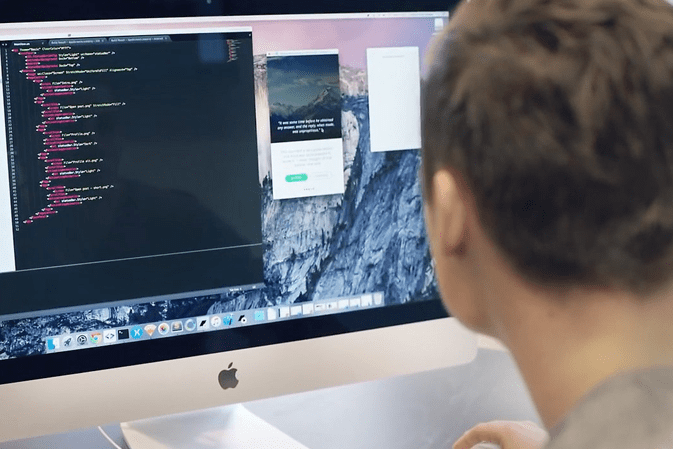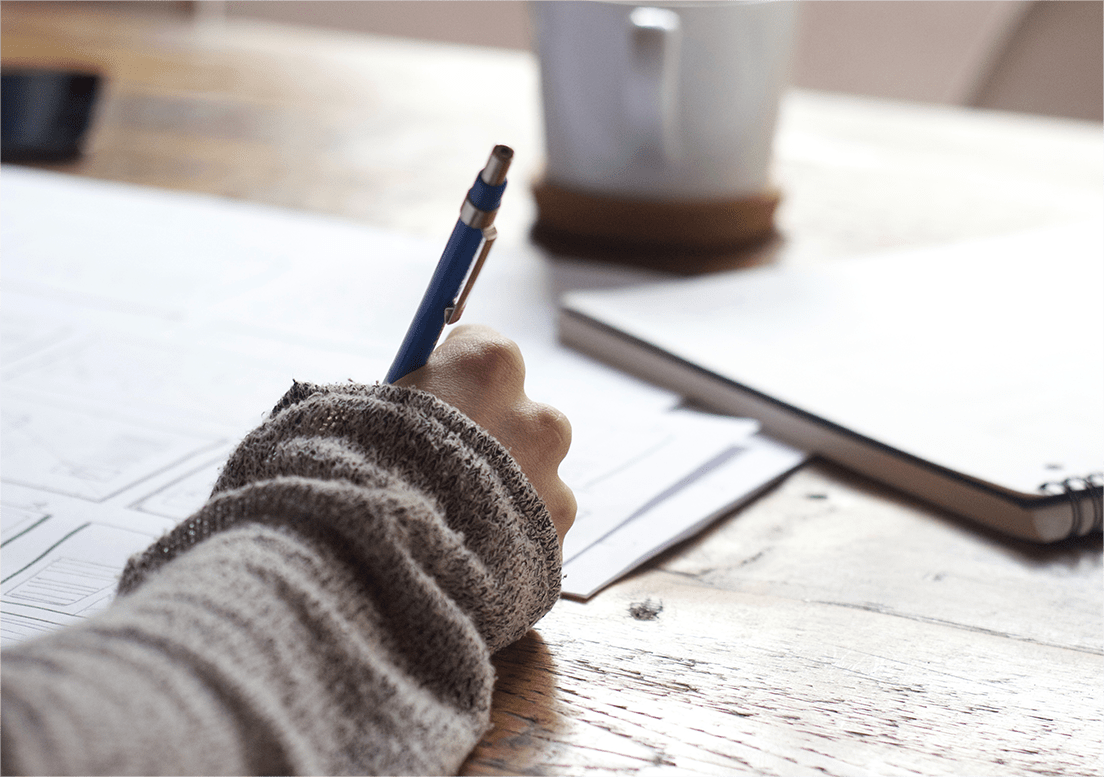
How to Launch A Successful Education App Development?
Students have always been a desired target audience for all mobile startups. They cannot live without their mobile devices. Students use them to keep in touch with their friends, talk to relatives, learn some important news and more. At the same time, developers offer a brand new direction in the face of education apps that are becoming more and more in demand today. This time we will discuss the education app development process, reasons to build such type of applications, fundamental features and other key things to consider when building an application for students and teachers.
What You May Need to Make an Education App
If you have never dealt with education app development before, here are some key things you may need as a beginner. In spite of other application types, an education app can be much simpler than a dating service or a social network, for example. It means you will not be forced to invest thousands of dollars in the development process unless you want to implement some unique and more complicated features for your product.
If not, you will hardly need to performing coding or programming. Moreover, if you come up with a brilliant idea, the educational establishment can handle the cost of app development for you. A good news for all beginners. They can take an advantage of dozens tools and sites that will prevent them from coding and other complicated processes. They are available at a low price while others are free. It will reduce the development cost and let you come up with a decent product. However, if you want a professional team to develop an app for you, our company is a good option. So, here are some great tools to build a high-quality education app:
- App Wizard - for only $99 you will get an access to a full-service site that has all necessary tools to implement an efficient UI design and create a user-friendly interface. The tool is actually the most affordable way for beginners to get started. Although its power is hardly enough to create an award-winning app with tons of different features and functions, it will be enough to come up with an efficient product that can still attract the attention of the audience considering the low competition level in the niche. App Wizard is available for iOS platforms only. Its main benefit is to come up with fast and regular updates for your application making the users pleased. You do not have to hire a team of developers. The tool charges monthly fees and initially handles support and maintenance. Moreover, you are free to modify the application anytime you need as well as monitor statistics and view dedicated servers;
- iPhone Sculptor - The price here goes from $199. It may go higher according to the complexity of your project and features you want to see on your app. Of course, it is more expensive if compared with the previous service. Nevertheless, it still worth paying that money. The tools works as a link between your project and available developers around the globe. The system automatically sends requests to all free developers who can handle the education app development. The reason for choosing this tool apart from hiring a team of developers directly is that you will be 100% confident that he or she will complete your project by the deadline. As a rule, freelancers may simply disappear and ignore your mails once they are bored with your project. It happens all the time. iPhone Sculptor will ensure a successful development process from the start to the end. The service provides all necessary features that will let your app stand out from the main competitors in the niche. The features may include push notifications, GPS functionality, graphic animation, video or audio streaming, necessary server components and more;
- uBuild App - the service charges $199 as monthly fees. If you need your app to be developed at a high level, this tool is probably the best bet for you. Moreover, this app builder certainly stands out from other available services thanks to its money back guarantees. If you feel like you got an app that does not meet your requirements and expectations you will get a 100% refund. Despite the fact the majority of teachers' apps are free and do not generate revenues, you can still think of some possible monetization strategies. In this case, you should consider that uBuild App charges 50% of revenue from each scale. With so many different and complicated apps, a few startups and mobile enthusiasts can afford spending $30-$40 thousand on the development process. For this reason, this particular tool can turn out to be a good solution for a limited budget and development resources. The process was simplified as much as possible. You do not need to be an expert or specialist in order to create and deploy your application.
Please, note that any of the above-mentioned will suit only beginners' needs. They let you build a simple education app without special features or complex solutions. Once you need to bring a more complicated idea to life, you will need a team of experienced specialists who follow a clear and efficient development process.
Stages of The Education App Development
Having a bright idea for the educational app will never guarantee a final success. The only way to handle the project is to hire a team of developers with enough experience and expertise. The total cost of the app development process is also affected by the specialists you chose. Some teams charge different hourly rates for the same process. The price may depend on the region or specialization of a chosen company. Avoid hiring freelancers and opt for full-scale companies like ours.
Te process may appear to be very time-consuming. For this reason, you need to have a clear vision of the process. Here is what you need to do before getting started:
- Do the research. The first thing you need to do after defining the key objectives is to do the research. Go to Google Play or App Store and find out as much as possible about your main rivals. Type the key phrase in the search bar and read the descriptions of applications alike. You can also view tutorials and other videos that may come in handy and let you understand how a good education app should look like.
- Develop the app. It is time for the team of developers to launch a building process. I may start with creating a prototype or MVP if the project is rather complicated and has a set of unique features. The MVP version will make it clear how the app will perform and if it can be useful for the target audience. Pay much attention to UI/UX design. As a rule, education apps are rather simple when it comes to functionality. They have a set of basic features. On the other hand, most of them are rather complicated for users. You can stand out from your competitors if you manage to come up with an efficient UI design and increase the level of engagement.
No matter how tough the project may seem, a team of professional developers, project managers, designers and testers will handle the development process. Contact us and we will help you to calculate the price, define the key objectives and make the scope of the project.